Why do I see Direct Health when I want to FaceTime someone?
Once you use a video app that isn’t FaceTime, your iPhone defaults to that app for video communication. If you have conducted a Direct Health appointment on your iPhone, you may notice this. Once you conduct a FaceTime call, it should return the default to FaceTime.
If you wish to correct what your phone defaults to, open the contact’s information that you want to FaceTime on your phone. Click and hold the video icon below your contact’s name.
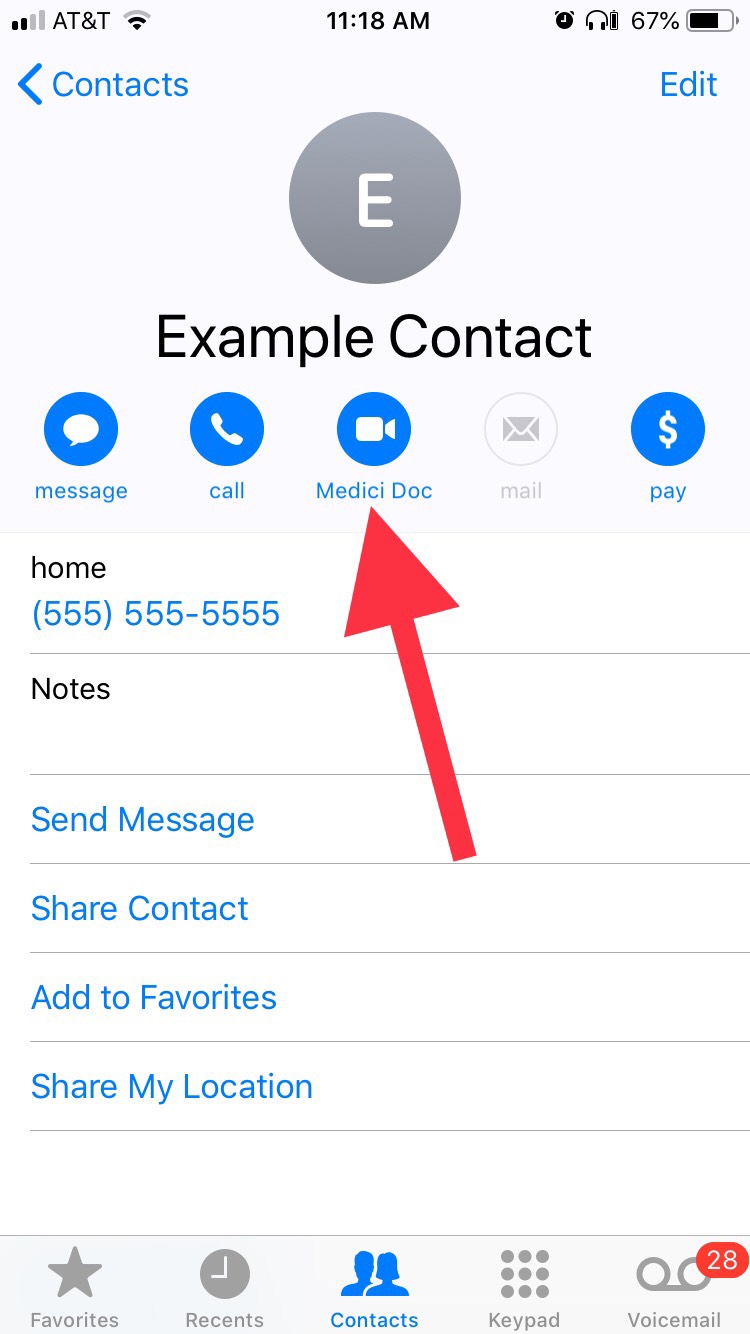
From there, you will be able to select “FaceTime.” This should remain the default until you change it or have a Direct Health call.
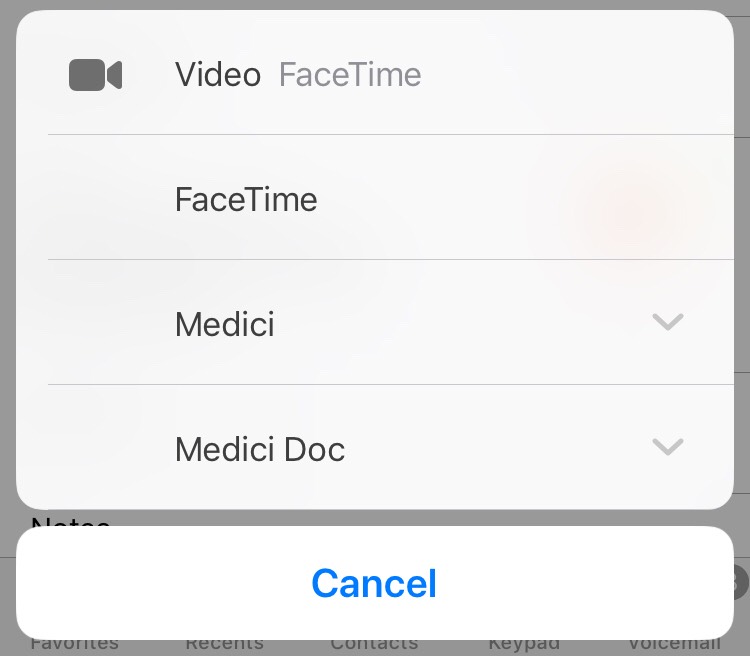
Articles in this section
Additional Resources
- Doctor Brochure (PDF)
- Frequently Asked Questions
- How do I get my practice found on Google (Google My Business)? How can I show my patients on Google that I am available for telemedicine and virtual visits?
- Kareo: Finding your practice information
- Testimonials
- Why do I see Direct Health when I want to FaceTime someone?
