Kareo: Finding your practice information
Now that Direct Health is partnered with Kareo, importing your patients is easier than ever. There’s just a couple of things that you’ll need to have ready.
- User Name: This is your name or the name of the person submitting the integration request.
- Kareo ID: This is your Kareo customer account number. Sometimes referred to as a “KID”.
- Practice Name: This is the name of your practice. Note: It can sometimes be different than your account name.
Kareo makes it very easy to find the information required. Simply log in to your Kareo account and reference the screenshot below.
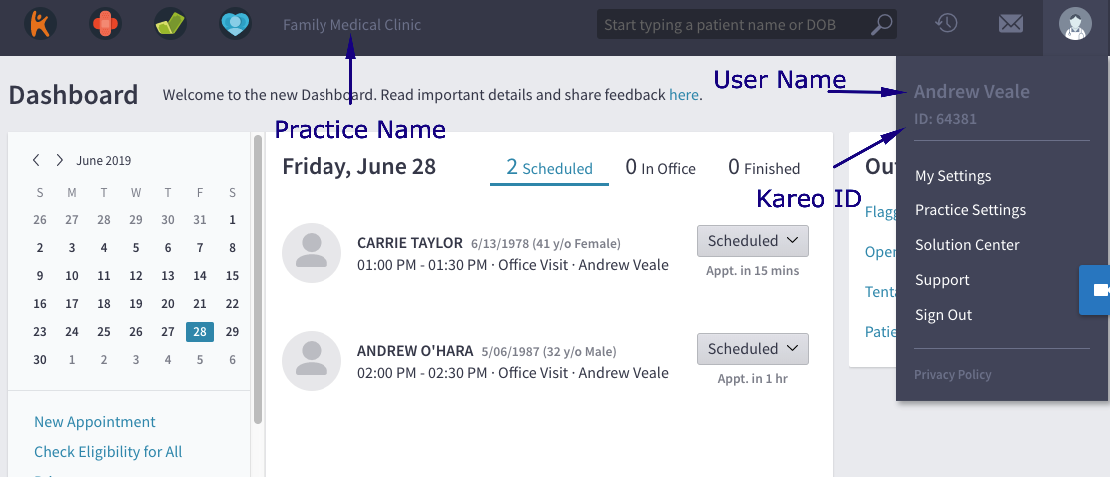
Articles in this section
Additional Resources
- Doctor Brochure (PDF)
- Frequently Asked Questions
- How do I get my practice found on Google (Google My Business)? How can I show my patients on Google that I am available for telemedicine and virtual visits?
- Kareo: Finding your practice information
- Testimonials
- Why do I see Direct Health when I want to FaceTime someone?
