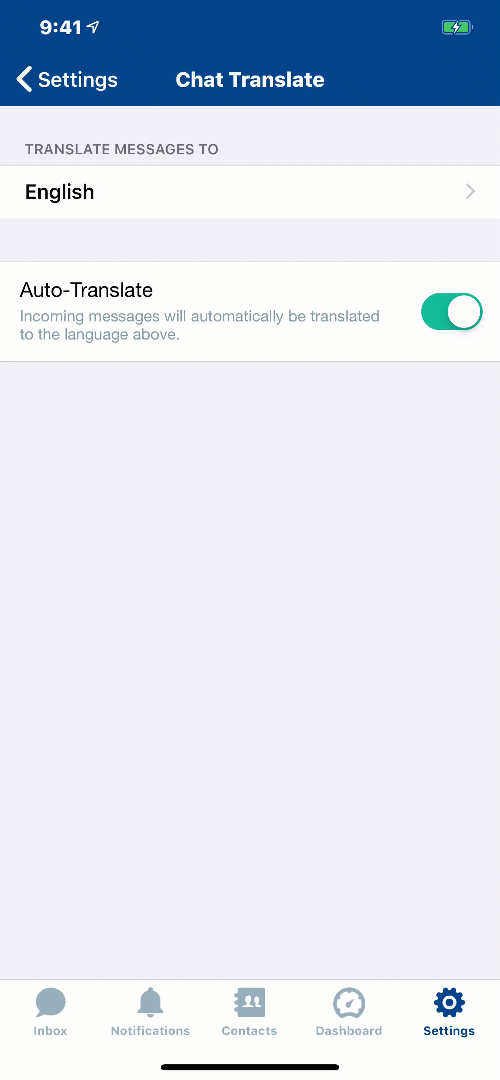Using Chat Translate
Now more than ever, the need to communicate in different languages is becoming increasingly crucial to providing quality care. Direct Health allows you to automatically translate your inbound and outbound messages into the following languages:
- Afrikaans
- Arabic
- Bengali
- Burmese
- Chinese (Simplified)
- Chinese (Traditional)
- Czech
- Danish
- Dutch
- English
- Esperanto
- Filipino (Tagalog)
- Finnish
- French
- Georgian
- German
- Greek
- Hindi
- Hmong
- Indonesian
- Italian
- Japanese
- Khmer
- Korean
- Kurdish
- Malay
- Norwegian
- Persian
- Polish
- Portuguese
- Romanian
- Russian
- Spanish
- Tagalog
- Thai
- Turkish
- Urdu
- Vietnamese
- Xhosa
- Zulu
We’re working on diligently expanding this list so that language is no longer a barrier to the quality care your patients deserve.
To do this, simply perform the following:
- Launch your Direct Health app.
- Tap the Settings button.
- Tap Chat Translate.
- Choose the desired language to translate your messages.
- Tap Set Language when done.
At any time, you can view the original language on a message by tapping “See Original” at the bottom of the message.
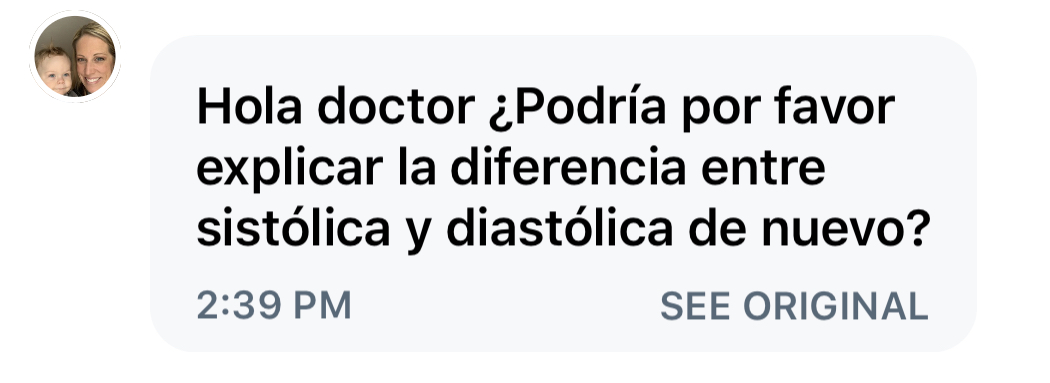
Articles in this section
Features
- Adjusting Your Consult Rate
- Collaborating with Colleagues
- Completing Your Profile
- Doctor Videos
- Ending a Consult
- Entering ePrescribing Credentials
- ePrescribing Medication
- Exporting a Consult
- How Consults Work
- Importing Your Patients
- Schedule a Message
- Setting Your Availability & Away Message
- Setting Your Response Time
- Sharing and Uploading Files
- Using Announce
- Using Chat Translate
- Your Waiting Room