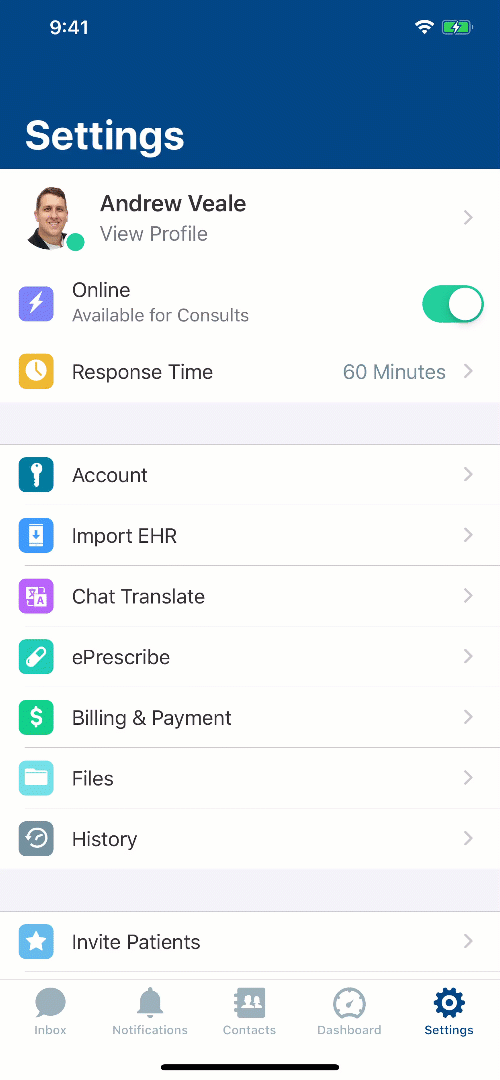Entering ePrescribing Credentials
Ready to begin prescribing medication from Direct Health? You’ll LOVE how easy it is! First thing’s first: you need to enter your credentials in the app so we can authenticate your account. Authentication should be pretty quick, but sometimes we might need to reach out to you or our partner to speed things up.
To do this, simply perform the following:
- Launch your Direct Health app.
- Tap Settings.
- Tap ePrescribe.
- Tap Add Credentials.
- Enter your NPI, DEA number, and Date of Birth.
- Tap Add.
Your account will automatically enter the verification stages. We’ll contact you if we need additional information.
Articles in this section
Features
- Adjusting Your Consult Rate
- Collaborating with Colleagues
- Completing Your Profile
- Doctor Videos
- Ending a Consult
- Entering ePrescribing Credentials
- ePrescribing Medication
- Exporting a Consult
- How Consults Work
- Importing Your Patients
- Schedule a Message
- Setting Your Availability & Away Message
- Setting Your Response Time
- Sharing and Uploading Files
- Using Announce
- Using Chat Translate
- Your Waiting Room